
Today Apple has released iOS 13.4, as well as iPadOS 13.4, tvOS 13.4, macOS 10.15.4 and audioOS 13.4 for HomePod. iOS 13.4 has been in beta for a little while and includes some significant improvements to the iPhone.
Changes
With iOS 13, Apple made some very weird decisions with the iOS toolbar, condensing everything into one icon and now after a number of public complaints, iOS 13.4 now reverts to a more logical approach. Separate icons for delete, move, reply and compose are now back.
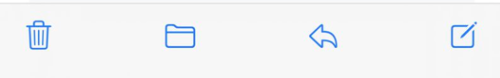
iCloud Folder Sharing
Back when iOS 13 was announced at WWDC 2019, one of the main headline features to come was iCloud Folder Sharing, this is as simple as it sounds – it allows users to share specific folders within iCloud Drive with other people. It behaves very much like Dropbox in this regard, but for iCloud.
CarPlay
Now in iOS 13.4, Apple is adding new thirds party navigation app support for the dashboard in CarPlay. And also the dashboard now shows the ‘in-call’ information.
Miscellaneous
- The TV app can now be configured to allow download and streaming over WiFi or the mobile network
- In Safari, the URL bar works a little bit differently, you can now tap the bar even if text is selected
- Apple is adding nine new Emoji stickers
Release Notes
iOS 13.4 introduces new Memoji stickers and iCloud Drive folder sharing from the Files app. This update also contains bug fixes and improvements.
Memoji
– Nine new Memoji stickers, including Smiling Face with Hearts, Hands Pressed Together, and Party Face
Files
– iCloud Drive folder sharing from the Files app
– Controls to limit access only to people you explicitly invite or grant access to anyone with the folder link
– Permissions to choose who can make changes and upload files and who can only view and download files
Mail
– Always-visible controls to delete, move, reply to, or compose a message in conversation view
– Responses to encrypted emails are automatically encrypted when you have configured S/MIME
App Store with Apple Arcade
– Universal Purchase support enables the use of a singular purchase of a participating app across iPhone, iPod touch, iPad, Mac, and Apple TV
– Recently played Arcade games appear in the Arcade tab so you can continue playing on iPhone, iPod touch, iPad, Mac, and Apple TV
– List view for See All Games
CarPlay
– Third-party navigation app support for the CarPlay Dashboard
– In-call information appears on the CarPlay Dashboard
Augmented Reality
– AR Quick Look supports audio playback in USDZ files
Keyboard
– Predictive typing support for Arabic
This update also includes bug fixes and other improvements. This update:
– Adds status bar indicator to display when VPN has disconnected on iPhone models with all-screen displays
– Fixes an issue in Camera where the viewfinder may appear as a black screen after launch
– Addresses an issue where Photos may appear to use excess storage
– Resolves an issue in Photos that may prevent sharing an image to Messages if iMessage is disabled
– Fixes an issue in Mail where messages may appear out of order
– Addresses an issue in Mail where the conversation list may display empty rows
– Resolves an issue where Mail may crash when tapping the Share button in Quick Look
– Fixes an issue in Settings where cellular data may incorrectly display as off
– Addresses an issue in Safari where webpages may not be inverted when both Dark Mode and Smart Invert are active
– Resolves an issue where text copied from web content may appear invisible when pasted when Dark Mode is active
– Fixes an issue in Safari where a CAPTCHA tile may display incorrectly
– Addresses an issue where Reminders may not issue new notifications for an overdue recurring reminder until it is marked as completed
– Resolves an issue where Reminders may send notifications for completed reminders
– Fixes an issue where iCloud Drive appears to be available in Pages, Numbers, and Keynote even when not signed in
– Addresses an issue in Apple Music where music videos may not stream in high quality
– Resolves an issue where CarPlay may lose its connection in certain vehicles
– Fixes an issue in CarPlay where the view in Maps may move away briefly from the current area
– Addresses an issue in the Home app where tapping an activity notification from a security camera may open a different recording
– Resolves an issue where Shortcuts may not appear when tapping on the Share menu from a screenshot
– Improves the Burmese keyboard so punctuation symbols are now accessible from numbers and symbols
Updating
You can update your iPhone or iPod touch in the usual way, either over the air or via iTunes with your device plugged in. Over the air updating can be found in Settings > General > Software Update then follow the steps through.





